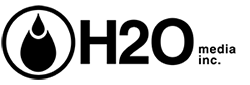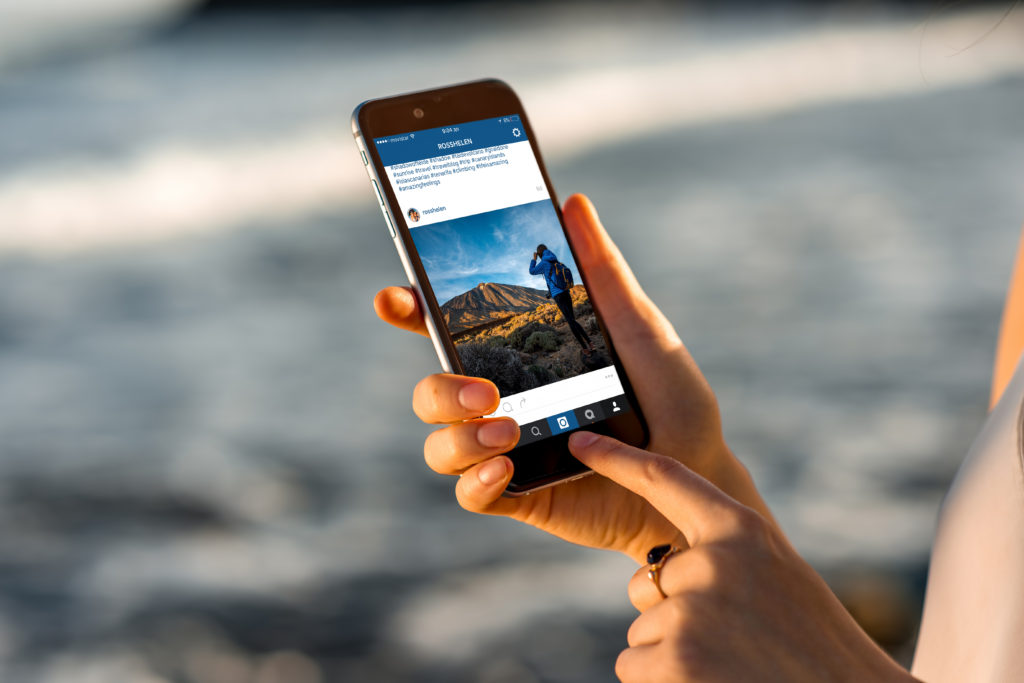Avoid Hashtags on Facebook and 20 Other Things to Know About Social Media
To say social media is complex is a bit of an understatement. From hashtags to reach to engagement, there’s a lot you need to know to create a successful social media strategy. While we can’t tell you everything you need to know in one post, we can give you a good start. Here are 20 things you need to know about social media.
1. Avoid Hashtags on Facebook
As the title of this article mentions, you should make every effort to avoid using hashtags on Facebook. Hashtags are great on some platforms, but Facebook is not one of them. Facebook users ten to be turned off by hashtags of any kind, so best to just leave those to Instagram and Twitter.
2. Go crazy with hashtags on Instagram
Hashtags on Facebook are a bad idea. Instagram is a different story. On this social platform, the more hashtags, the better. Hashtags on Instagram help users find relevant content and view posts that fit their interests. Hashtag everything that might be relevant to your photo or business when posting a photo. However, keep in mind that too many hashtags can still backfire on Instagram, too. The ideal number of hashtags is 11, which, on average, leads to 79.5 percent follower interaction.
3. Don’t bombard your followers
People follow your business to see occasional happenings around your office, get updates and receive promotions or coupons. They don’t follow you to see a new post every five minutes. Posting consistently is one of the most important factors in creating a successful social media strategy. But consistent doesn’t mean you need to bombard your followers with posts every day. Limit your posts on Facebook to once or twice a day; aim for 5-10 posts on Twitter; 1-2 posts on Instagram; and 20-30 pins per day on Pinterest. That’ll give your followers enough to look at, but not so much that they unfollow.
4. Check your audience
If your product is geared toward 30-year-old women and you’re posting about football, trucks and beard oil, you’re not going to have much success on social media. You need to create posts that appeal to your target audience. That means you need to do a little research before creating a social strategy. Facebook makes this very easy. To view your audience, all you have to do is click the “Insights” tab on the top of your home screen, then click on “People” in the box in the left-hand side. This will give you all the information about your followers from the average age to where they live. Use these statistics to help guide your posting.
5. Use trending topics
Both Twitter and Facebook make it easy to view current trending topics. To get the most reach and engagement, tie your product or business into one of those topics.
6. Post late at night for the most retweets
Tweets sent late at night (after 10 p.m.) tend to see the most retweets. If you don’t want to stay up late to post, use a social planner like Hootsuite or Post Planner to schedule your tweets to post automatically.
7. Use emojis
Using emojis (or emoticons) in your post has been shown to dramatically increase engagement. Posts with emojis, on average, see a 33 percent increase in comments. The top three most common emojis are ❤️, 😍 and 😂. Emojis are typically good for posts, but again, make sure you’re checking your audience before choosing an emoji.
8. Photos drive engagement
The best way to increase engagement? Post a photo. People are much more receptive to images than words, and that’s especially true on the Internet. People are scrolling through their newsfeed quickly and don’t always stop to read what you write. They do stop long enough to look at a picture, though. Followers are 80 percent more likely to engage with a post containing an image than a post without. As they say, a picture is worth a thousand words. Post a strong photo and the likes will follow.
9. Days of the week matter
Days of the week matter, especially on Pinterest. Each day of the week tends to have a most popular subject, so find out which day best fits your product or business and post away! Mondays are best for fitness; Tuesday for gadgets; Wednesday’s top subject is inspirational quotes; Thursday is fashion; Friday is funny gifs; Saturday is travel; and Sunday sees a spike in foods and crafts.
10. Create a consistent brand
Consistency is key, especially on social media. Make sure your voice and your brand come across the same on all your different social media channels. If you goal is to be a fitness blogger, don’t post an exercise routine on Facebook and a picture of cake and ice cream on Instagram. Stay true to what your brand stands for.
11. Share
Social media is not just about you and your brand. To truly create a solid social strategy, you need to share others’ content. Retweet a recent article you think your followers will enjoy on Twitter; Repost a photo on Instagram that someone tagged you in; or share a relevant photo on Facebook. Don’t be selfish on social media. Followers will get bored of seeing solely your content.
12. Pin on Saturdays
Saturday might be your day off, but it’s Pinterest’s busiest day. Take five minutes in the morning and at night to pin a handful of pins, or as mentioned earlier, use something like Post Planner to schedule your posts Friday afternoon before leaving for the weekend.
13. Don’t just talk about the brand
Your brand should be your main focus, but it shouldn’t be everything. Your followers will eventually grow tired of hearing only about your products, sales, promotions and discounts. Share something different every so often, like a quote, photo of an employee or a piece of work from a different company to keep things interesting.
14. Look at the clock
Before posting, take a look at what time it is. The time of day that you post actually has a huge impact on engagement. Tweets at night see an increase in retweets; Facebook posts around 3 pm get the most clicks; and pins on Pinterest do the best between 8 and 11 pm. Experiment with posting at different times and see what works best for you.
15. Use a Call to Action
Social media is a great way for your business to keep in touch with fans and share updates, but ultimately, it’s a sales tool. Encourage your followers to do more than retweet or like by including a Call to Action in your post. This can be as simple as “sign up for our free newsletter,” or “click to get your free sample — limited time only.” Give your followers a reason to click your post.
16. Use the correct image size
There’s nothing worse than posting a grainy, pixelated photo. A photo like this is not going to get you very much engagement, but it is going to make your business look unprofessional. If you’re already taking the time to post on social media, take an extra 30 seconds and make sure your photo is the correct size. A cheat sheet can be found here.
17. Mix it up
Text-only posts are great, but make sure you mix it up every once in a while. Switch it up by including a photo, a video, a link or a gif in some of your posts. Variety is the spice of social media. Text only:
Saturday is the most popular day of the week for travel-related pins on @Pinterest. Get pinning! #socialmediatips#advertising
— H2O Media Inc. (@h2omediainc) January 21, 2017
Tweet with image:
ta-da! our first advertorial page of 2017 feat. nine must-have celebrity favorites! check them out in this week’s issue of @Life_and_Style! pic.twitter.com/jj1AJUb7gh — H2O Media Inc. (@h2omediainc) January 6, 2017
See the difference?
18. Speak (or write) normally
When writing a post, ask yourself if this is something you would actually say out loud. If the answer is no, don’t post it.
19. Say thank you
After publishing a post, you’ll hopefully get some retweets or shares. When this happens, take a second to say thank you. A simple “thanks for the share” is all you need to acknowledge that someone else took the time to spread your content and promote your brand.
20. Monitor constantly
Unlike your business, social media platforms don’t close the doors and go home at 5 pm. That means you need to monitor them constantly, even when you’re not at the office. That doesn’t mean you need to wake up every two hours throughout the night to check Facebook, but it does mean you can’t ignore social media for an extended period of time. You can make this easier by setting up alerts to notify you whenever someone comments, likes or shares a post.
Knowing the correct number of hashtags and how many pixels you need might seem a little overwhelming at first. But social media is fairly easy once you get the hang of it. Use these tips to enhance your social strategy and you’ll be an expert in no time.